Este post também está disponível em:
English
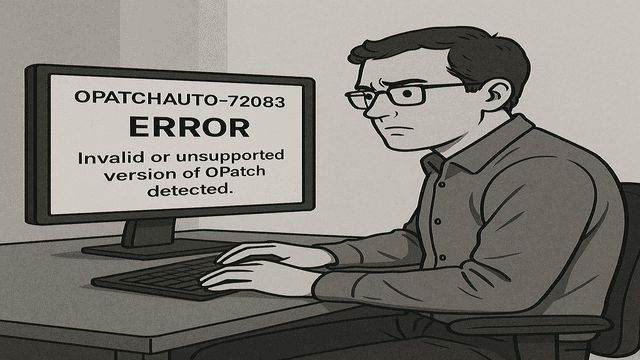
Durante a aplicação do patch 19.26, apresentou o erro abaixo.
OPatchauto session is initiated at Tue May 27 09:19:03 2025
OPATCHAUTO-72083: Performing bootstrap operations failed.
OPATCHAUTO-72083: The bootstrap execution failed because null.
OPATCHAUTO-72083: Fix the reported problem and re-run opatchauto. In case of standalone SIDB installation and Grid is not installed re-run with -sidb option.
com.oracle.glcm.patch.auto.OPatchAutoException: OPATCHAUTO-72083: Performing bootstrap operations failed.
OPATCHAUTO-72083: The bootstrap execution failed because null.
OPATCHAUTO-72083: Fix the reported problem and re-run opatchauto. In case of standalone SIDB installation and Grid is not installed re-run with -sidb option.
at com.oracle.glcm.patch.auto.db.util.BootstrapHandler.performBootstrapping(BootstrapHandler.java:542)
at com.oracle.glcm.patch.auto.db.util.BootstrapHandler.main(BootstrapHandler.java:98)
OPatchauto session completed at Tue May 27 09:19:12 2025
Time taken to complete the session 0 minute, 10 seconds
opatchauto bootstrapping failed with error code 255.
Por esse número de erro OPATCHAUTO-72083, existem várias formas de correção, precisa prestar atenção nas mensagens que acompanham o erro.
O meu no caso, era referente ao Grid, que ele não estava identificando a instalação:
“OPATCHAUTO-72083: Fix the reported problem and re-run opatchauto. In case of standalone SIDB installation and Grid is not installed re-run with -sidb option.”.
Se olharmos no inventory, podemos notar que o cluster está apontando para a ORACLE_HOME correta: /u01/app/19.25.0.0/grid:
oracle@cealdmdsbr01 [dmdsbr01] /home/oracle> cat /u01/app/oraInventory/ContentsXML/inventory.xml
<?xml version="1.0" standalone="yes" ?>
<!-- Copyright (c) 1999, 2025, Oracle and/or its affiliates.
All rights reserved. -->
<!-- Do not modify the contents of this file by hand. -->
<INVENTORY>
<VERSION_INFO>
<SAVED_WITH>12.2.0.7.0</SAVED_WITH>
<MINIMUM_VER>2.1.0.6.0</MINIMUM_VER>
</VERSION_INFO>
<HOME_LIST>
<HOME NAME="OraGI19Home2" LOC="/u01/app/19.21.0.0/grid" TYPE="O" IDX="8"/>
<HOME NAME="agent13c1" LOC="/oem_agent/agent_13.4.0.0.0" TYPE="O" IDX="5"/>
<HOME NAME="agent13c2" LOC="/oem_agent/agent_13.5.0.0.0" TYPE="O" IDX="9"/>
<HOME NAME="OraGI19Home1" LOC="/u01/app/19.0.0.0/grid" TYPE="O" IDX="1" CRS="true"/>
<HOME NAME="OraDB12Home1" LOC="/u01/app/oracle/product/12.2.0.1/dbhome_1" TYPE="O" IDX="2"/>
<HOME NAME="OraDB19Home1" LOC="/u01/app/oracle/product/19.0.0.0/dbhome_1" TYPE="O" IDX="3"/>
<HOME NAME="OraHome1" LOC="/oem_agent/GoldImage_OEM_13.5_33355570/agent_13.5.0.0.0" TYPE="O" IDX="10"/>
<HOME NAME="Orasiha19c_home1_6835" LOC="/u01/app/19.25.0.0/grid" TYPE="O" IDX="13"/>
<HOME NAME="Orasidb19c_home1_583" LOC="/u01/app/oracle/product/19.25.0.0/dbhome_1" TYPE="O" IDX="14"/>
<HOME NAME="OraDB19Home2" LOC="/u01/app/oracle/product/19.0.0.0/dbhome_2" TYPE="O" IDX="4" REMOVED="T"/>
<HOME NAME="OUIPlaceHolderDummyHome1" LOC="/home/oracle/OraPlaceHolderDummyHome_1" TYPE="O" IDX="6" REMOVED="T"/>
<HOME NAME="Orasidb19c_home1_219" LOC="/u01/app/oracle/product/19.21.0.0/dbhome_1" TYPE="O" IDX="7" REMOVED="T"/>
<HOME NAME="Orasidb19c_home1_5401" LOC="/u01/app/oracle/product/19.23.0.0/dbhome_1" TYPE="O" IDX="12" REMOVED="T"/>
<HOME NAME="Orasiha19c_home1_5493" LOC="/u01/app/19.23.0.0/grid" TYPE="O" IDX="11" REMOVED="T"/>
</HOME_LIST>
<COMPOSITEHOME_LIST>
</COMPOSITEHOME_LIST>
</INVENTORY>Para correção, vamos anexar o cluster a ORACLE_HOME correta.
/u01/app/19.25.0.0/grid/oui/bin/runInstaller -updateNodeList ORACLE_HOME=/u01/app/19.25.0.0/grid CRS=true
/u01/app/19.25.0.0/grid/oui/bin/runInstaller -updateNodeList ORACLE_HOME=/u01/app/19.0.0.0/grid CRS=falseAgora o inventory.xml ficou desse jeito.
<?xml version="1.0" standalone="yes" ?>
<!-- Copyright (c) 1999, 2025, Oracle and/or its affiliates.
All rights reserved. -->
<!-- Do not modify the contents of this file by hand. -->
<INVENTORY>
<VERSION_INFO>
<SAVED_WITH>12.2.0.7.0</SAVED_WITH>
<MINIMUM_VER>2.1.0.6.0</MINIMUM_VER>
</VERSION_INFO>
<HOME_LIST>
<HOME NAME="OraGI19Home2" LOC="/u01/app/19.21.0.0/grid" TYPE="O" IDX="8"/>
<HOME NAME="agent13c1" LOC="/oem_agent/agent_13.4.0.0.0" TYPE="O" IDX="5"/>
<HOME NAME="agent13c2" LOC="/oem_agent/agent_13.5.0.0.0" TYPE="O" IDX="9"/>
<HOME NAME="OraGI19Home1" LOC="/u01/app/19.0.0.0/grid" TYPE="O" IDX="1"/>
<HOME NAME="OraDB12Home1" LOC="/u01/app/oracle/product/12.2.0.1/dbhome_1" TYPE="O" IDX="2"/>
<HOME NAME="OraDB19Home1" LOC="/u01/app/oracle/product/19.0.0.0/dbhome_1" TYPE="O" IDX="3"/>
<HOME NAME="OraHome1" LOC="/oem_agent/GoldImage_OEM_13.5_33355570/agent_13.5.0.0.0" TYPE="O" IDX="10"/>
<HOME NAME="Orasiha19c_home1_6835" LOC="/u01/app/19.25.0.0/grid" TYPE="O" IDX="13" CRS="true"/>
<HOME NAME="Orasidb19c_home1_583" LOC="/u01/app/oracle/product/19.25.0.0/dbhome_1" TYPE="O" IDX="14"/>
<HOME NAME="OraDB19Home2" LOC="/u01/app/oracle/product/19.0.0.0/dbhome_2" TYPE="O" IDX="4" REMOVED="T"/>
<HOME NAME="OUIPlaceHolderDummyHome1" LOC="/home/oracle/OraPlaceHolderDummyHome_1" TYPE="O" IDX="6" REMOVED="T"/>
<HOME NAME="Orasidb19c_home1_219" LOC="/u01/app/oracle/product/19.21.0.0/dbhome_1" TYPE="O" IDX="7" REMOVED="T"/>
<HOME NAME="Orasidb19c_home1_5401" LOC="/u01/app/oracle/product/19.23.0.0/dbhome_1" TYPE="O" IDX="12" REMOVED="T"/>
<HOME NAME="Orasiha19c_home1_5493" LOC="/u01/app/19.23.0.0/grid" TYPE="O" IDX="11" REMOVED="T"/>
</HOME_LIST>
<COMPOSITEHOME_LIST>
</COMPOSITEHOME_LIST>
</INVENTORY>
Após o procedimento acima, foi possível aplicar o patch normalmente.
# opatchauto apply /u01/software/37257886 -oh /u01/app/19.25.0.0/grid
OPatchauto session is initiated at Tue May 27 10:11:40 2025
System initialization log file is /u01/app/19.25.0.0/grid/cfgtoollogs/opatchautodb/systemconfig2025-05-27_10-11-51AM.log.
Session log file is /u01/app/19.25.0.0/grid/cfgtoollogs/opatchauto/opatchauto2025-05-27_10-11-56AM.log
The id for this session is C5L7
Executing OPatch prereq operations to verify patch applicability on home /u01/app/19.25.0.0/grid
Patch applicability verified successfully on home /u01/app/19.25.0.0/grid
Executing patch validation checks on home /u01/app/19.25.0.0/grid
Patch validation checks successfully completed on home /u01/app/19.25.0.0/grid
Performing prepatch operations on CRS - bringing down CRS service on home /u01/app/19.25.0.0/grid
Prepatch operation log file location: /u01/app/oracle/crsdata/cealdmdsbr01/crsconfig/hapatch_2025-05-27_10-15-17AM.log
CRS service brought down successfully on home /u01/app/19.25.0.0/grid
Start applying binary patch on home /u01/app/19.25.0.0/grid
Binary patch applied successfully on home /u01/app/19.25.0.0/grid
Running rootadd_rdbms.sh on home /u01/app/19.25.0.0/grid
Successfully executed rootadd_rdbms.sh on home /u01/app/19.25.0.0/grid
Performing postpatch operations on CRS - starting CRS service on home /u01/app/19.25.0.0/grid
Postpatch operation log file location: /u01/app/oracle/crsdata/cealdmdsbr01/crsconfig/hapatch_2025-05-27_10-28-39AM.log
CRS service started successfully on home /u01/app/19.25.0.0/grid
OPatchAuto successful.
--------------------------------Summary--------------------------------
Patching is completed successfully. Please find the summary as follows:
Host:cealdmdsbr01
SIHA Home:/u01/app/19.25.0.0/grid
Version:19.0.0.0.0
Summary:
==Following patches were SKIPPED:
Patch: /u01/software/37257886/36758186
Log: /u01/app/19.25.0.0/grid/cfgtoollogs/opatchauto/core/opatch/opatch2025-05-27_10-12-17AM_1.log
Reason: /u01/software/37257886/36758186 is not required to be applied to oracle home /u01/app/19.25.0.0/grid
==Following patches were SUCCESSFULLY applied:
Patch: /u01/software/37257886/37260974
Log: /u01/app/19.25.0.0/grid/cfgtoollogs/opatchauto/core/opatch/opatch2025-05-27_10-16-14AM_1.log
Patch: /u01/software/37257886/37266638
Log: /u01/app/19.25.0.0/grid/cfgtoollogs/opatchauto/core/opatch/opatch2025-05-27_10-16-14AM_1.log
Patch: /u01/software/37257886/37268031
Log: /u01/app/19.25.0.0/grid/cfgtoollogs/opatchauto/core/opatch/opatch2025-05-27_10-16-14AM_1.log
Patch: /u01/software/37257886/37461387
Log: /u01/app/19.25.0.0/grid/cfgtoollogs/opatchauto/core/opatch/opatch2025-05-27_10-16-14AM_1.log
OPatchauto session completed at Tue May 27 10:30:06 2025
Time taken to complete the session 18 minutes, 15 seconds
OBS: Existem várias formas de corrigir esse erro, precisa ter atenção a mensagem que acompanha o erro, para encontrar a solução correta.


