This post is also available at:
Português
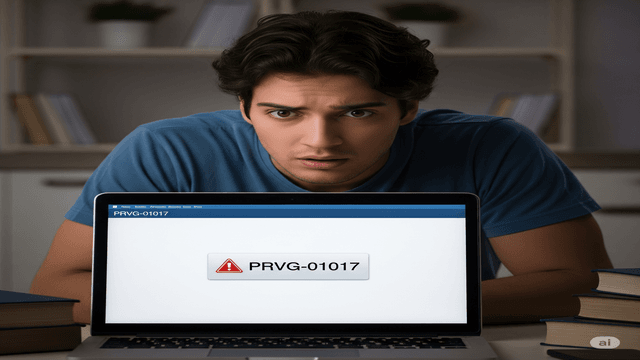
During the execution of runcluvfy.sh one of the errors reported PRVG-1017.
Verifying Network Time Protocol (NTP) ...FAILED
cealorarach2: PRVG-1017 : NTP configuration file "/etc/ntp.conf" is present on
nodes "orarach2,orarach1" on which NTP daemon or service
was not runningFixing the error is quite simple. It reports that the /etc/ntp.conf file exists on the servers, but the NTP process is not running. Simply rename the files on the servers and the error will no longer appear when running the runcluvfy.sh script.
[homolog][root@orarach1:~]# ls /etc/ntp.conf
/etc/ntp.conf
[homolog][root@orarach1:~]# mv /etc/ntp.conf /etc/ntp.conf_bkp
[homolog][root@orarach1:~]# exit
logout[homolog][root@orarach2:~]# ls /etc/ntp.conf
/etc/ntp.conf
[homolog][root@orarach2:~]# mv /etc/ntp.conf /etc/ntp.conf_bkp
[homolog][root@orarach2:~]# exit
logoutoracle@orarach2 [+ASM2] /u01/app/19.26.0.0/grid> ./runcluvfy.sh stage -pre crsinst -n orarach1,orarach2 -verbose
.
.
.
.
Verifying Network Time Protocol (NTP) ...PASSED
References
https://docs.oracle.com/en/error-help/db/prvg-01017/index.html?r=23ai


